If you’re a paper planning enthusiast searching for the perfect blend of creativity, clarity, and function in your bullet journal, rethinking your index is a wonderful first step. We believe a thoughtful index is much more than a list—it’s the creative core of your journal, and your system for quickly finding what matters most. At Dark Moon Paper, our love for details and design means we deeply value indexes that work visually and practically. In this guide, we’ll help you design a “Bullet Journal Index 2.0” with smart labeling, color keys, page number shortcuts, and ideas for using beautiful planner stickers to elevate the process.

Too often, a traditional bullet journal index falls short after a few busy months—labels become vague, important spreads are buried pages back, and efficiency slips. We’ve found that a modern approach delivers:
Let’s start with the basics—but smarter. Instead of a single long column, we recommend dividing your index pages into two or three neat vertical sections. Each column can represent a main category (like monthly logs, projects, trackers) or simply let you fit more entries on each page.
Use a pencil for drafting your index layout, and then add fun Dark Moon Paper header stickers or decorative washi borders once you’re happy with the flow.

Labeling is about making your future self’s life easier. Gone are the days of generic “Notes” or “Random” entries. We suggest:
Take it a step further by matching your index labels with mini sticker icons from your spreads, so you can scan by visual cue as well as text. If you love organizing by mood or theme, different sticker designs make quick referencing even easier and more fun.
Color keys elevate any index. Assign a color to each of your main planning domains—such as blue for collections, green for trackers, orange for monthly overviews, or pink for creative ideas. Either highlight, underline, or use a sticker in the chosen color right by each index entry.

Index systems really shine when you use page numbering to your advantage. Here’s how:
Borrow from classic bullet journaling by incorporating intuitive signifiers—these are tiny marks or icons that help you scan and sort types of entries on the fly:
You can create your own symbols, use sticker icons, or even draw mini illustrations. Keep a legend of your chosen signifiers at the front of your journal so the system remains easy and future-proof. Combining these with your color keys turns every index scan into a moment of clarity (and a tiny burst of joy).
| Label | Page(s) | Color Code | Signifier |
|---|---|---|---|
| Monthly Log – Nov 2025 | 3-8 | ★ | |
| Habit Tracker – Winter | 12, 38, 85 | ✓ | |
| Project: Etsy Refresh | 17-19, 46 | 🗂️ | |
| Sticker Design Ideas | 25, 74 | ! |
For us at Dark Moon Paper, organization is only one half of the story—how your planner looks and feels fuels the desire to keep using it. Here are some ways to merge style and structure in your index:
If you’re searching for creative ways to use stickers for both functional and decorative goals in your planner, check out our blog: Creative Ways to Use Planner Stickers for Better Goal Setting and Habit Tracking.
Every list, tracker, and creative spread you log is a reflection of your personal planning style. Our best advice is to adjust your index structure—columns, smart labels, color keys, and visual icons—until it feels intuitive and inspiring. Add your creative touches as needed, mix and match your favorite stationery tools, and don’t be afraid to refresh your system with each new journal start.
If you want more ideas on combining beautiful layouts with clever organization, see our popular articles like How to Combine Functional and Decorative Stickers in Your Vertical Weekly Planner for Ultimate Organization or How to Maximize Your Planner’s Monthly Overview with Functional and Decorative Sticker Kits for layout inspiration.
As you rebuild or refresh your index, remember that the best system is the one that you want to return to—day after day, month after month. And if you’re looking for special stickers and stationery to give your index (and your whole journal) a signature look, we invite you to explore our latest collections at Dark Moon Paper.
Stickers Made for Planning
Our custom stickers are a fuss-free way to brighten up your planner pages with perfectly-sized designs that add a spark of personality to every layout.

Why use planner stickers?
Planner stickers make organizing easy, fun, and personal! Add color, creativity, and structure to every page, transforming your planner into a tool that reflects you. Perfect for tracking, decorating, and staying inspired daily!



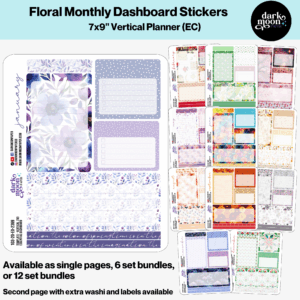


Hello and welcome!
I’m Kat, the artist behind Dark Moon Paper. I started this studio to blend my love of art, handwriting, and the small rituals that make everyday life feel magical. My sticker kits and creative resources are made to set the mood, spark ideas, and give you a little escape from the ordinary.
I create from a cozy studio in the Oregon woods, surrounded by nature and a clear view of the stars.
✨ Artistic inspiration for your planner. ✨