Setting up a planner system that truly fits your life is incredibly rewarding, especially when you love being creative with stickers. If you enjoy mixing different planner formats—like vertical planners, Hobonichi Weeks, and Hobonichi Cousin—there’s a world of inspiration to be found by learning how to blend sticker kits with intention. Here at Dark Moon Paper, we regularly craft and style layouts across these sizes, so what follows is a practical guide, filled with lessons learned and little design secrets that help your whole system feel beautiful and organized, not chaotic.
If you’re anything like us, you’ve probably experimented with various planners to tackle different aspects of your life. Each layout excels at something different. Vertical planners are amazing for structured time management, Hobonichi Cousin invites expansive weekly overviews and creative journaling, and Hobonichi Weeks shines for minimalist, on-the-go planning. But, using them together can feel a bit disconnected unless you take deliberate steps to create cohesion.
The real magic happens when you intentionally mix and match sticker kits in these planners, so your style and color story flows seamlessly from one book to another. It’s about more than aesthetics—it’s about creating a planning system that sparks joy every time you open it.
Before choosing stickers, it’s worth getting to know what makes each planner special. Here are the essentials we focus on when mixing sticker kits for our own planning ecosystem:
Whether you favor celestial, floral, cottagecore, or moody apothecary designs, you’ll want to select a unifying theme or color palette before you start mixing sticker kits. We’ve found that sticking to complementary hues or repeating icons (like moon phases or botanicals) across all your planners makes everything look intentional, even if you’re using different kit sizes.
For example, our Electric Forest Vertical Weekly Sticker Kit shares mystical forest motifs with both the Hobonichi Weeks version and Enchanted Apothecary Cousin Kit. Mixing these in one planning system keeps the look fresh but coordinated.

If a sticker from one kit is a bit too large for another planner, try trimming it or layering with accent stickers. For example, full vertical box art can be cut into halves for the Hobonichi Weeks or used as banners across multiple days in your Cousin.
Washi strips, soft faded background shapes, or watercolor splashes are great for repeating a motif in a new way. You might use a wide washi in your vertical week and snip matching skinny strips from the same sheet for your Weeks or Cousin’s daily logs.
If your vertical kit has a moon phase or leaf sticker that catches your eye, look for matching smaller icons in the Weeks or Cousin kits. Even a single repeated flower or icon creates a subconscious link across formats.
Don’t be afraid to rotate or repurpose stickers. A vertical full box laid horizontally across two columns in your Cousin becomes a decorative header. Accentuate with small icons from your Weeks kit to frame checklists or call out important notes.
When you have a lot of tiny stickers meant for the Weeks, group them together in your larger planners to create a scene (like corners or edges of a page) for extra visual interest. Clusters work well on monthly dashboard pages or for embellishing habit trackers in the Cousin.
Here are some real approaches we use, along with products that show how you can cross-pollinate design elements while keeping the function of each planner intact:

Want to track a seasonal mood as you move between planners? Our Starlit Sakura collection is perfect for this. Use vertical kits to frame weekly priorities, highlight key dates in the Cousin with matching mini hearts or florals, and add simple deco to your Weeks as a quick daily journaling incentive. Sakura Weeks Kits contain petite icons and date covers that double as corner stickers in larger layouts or monthly dashboards.


You don’t need a new kit every time you want to switch looks. Consider refreshing your theme throughout the month by:

Stickers add flair, but they should enhance—not overcrowd—your functional planning. Here are some approaches that we and our community love:
We’ve written more about balancing beauty and practicality in topics like combining functional and decorative stickers in your vertical weekly planner or setting up cohesive monthly dashboards.
Here are a few quick solutions to common obstacles when mixing sticker kits across formats:
One of the joys of using stickers creatively is seeing your own signature style develop. We encourage you to snap quick photos of layouts you love, jot down what worked, and revisit spreads from earlier in the year to notice patterns in color, composition, or icons. This helps you refine what to look for next time you shop for sticker kits or want to try a new approach.
If you’re ready to experiment with blending sticker kits across planner formats, browse our coordinated collections for Hobonichi Weeks, Cousin, and vertical planners. You’ll be surprised at how satisfying it is to see your entire system—no matter how many notebooks you use—unified by your own creative vision. Every week is a new opportunity to play and find what serves your organization and inspiration best.
For even more ideas, check out:
We can’t wait to see what you create—share your favorite mix-and-match spreads and tag us @darkmoonpaper for a chance to be featured in our community!
Ready to find your new favorite kit? Explore the entire range of planner stickers, weekly layouts, and decorative elements at Dark Moon Paper.
Stickers Made for Planning
Our custom stickers are a fuss-free way to brighten up your planner pages with perfectly-sized designs that add a spark of personality to every layout.

Why use planner stickers?
Planner stickers make organizing easy, fun, and personal! Add color, creativity, and structure to every page, transforming your planner into a tool that reflects you. Perfect for tracking, decorating, and staying inspired daily!



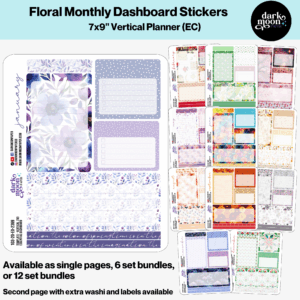


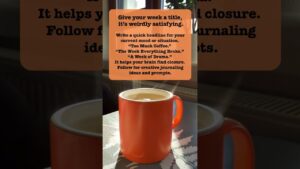

Hello and welcome!
I’m Kat, the artist behind Dark Moon Paper. I started this studio to blend my love of art, handwriting, and the small rituals that make everyday life feel magical. My sticker kits and creative resources are made to set the mood, spark ideas, and give you a little escape from the ordinary.
I create from a cozy studio in the Oregon woods, surrounded by nature and a clear view of the stars.
✨ Artistic inspiration for your planner. ✨